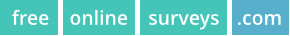Anonymous surveys encourage honest responses, allowing individuals to express their thoughts and opinions freely. Why? Because it removes the fear of repercussion for opinions that could be perceived as controversial.
Below, we’ll explore more benefits of anonymous surveys and the steps you need to follow to create one.
Table of Contents
Benefits of anonymous surveys
Anonymous surveys offer several advantages that contribute to obtaining honest and reliable data:
- Encourage honest responses: Anonymous surveys promote candid feedback, enabling respondents to express their opinions without hesitation or concern.
- Increased response rates: People may be more willing to respond if their responses are anonymous.
- Higher data quality: By removing the potential bias associated with identifiable responses, anonymous surveys yield reliable data for decision-making.
How to create an anonymous survey
It’s easy to assume that creating an anonymous form or survey is as simple as not asking for personal data. But there’s a little more to it than that.
So, let get into the 4 steps of how to create an anonymous survey.
1. Select survey software
Start by choosing survey software that allows you to collect anonymous responses. Most tools will support this, but you need to look beyond what data the surveys collect.
We’d recommend reading privacy policies and other docs related to their data processing. In doing so, you can identify whether they process respondent data outside your survey.
If you’re working on a tight budget, you can get started by looking for free online survey tools that might suit your needs.
2. Design your survey
Start by writing survey questions that don’t require personally identifiable information (PII), such as names and email addresses.
That makes sense, right? If you create an anonymous question form, you’ll receive anonymous form submissions.
But, personal data doesn’t just apply to contact information. For your survey to be truly anonymous, you’ll need to exclude any questions that could identify people indirectly.
For example, if you’re conducting an employee satisfaction survey, you would likely ask what job they perform. However, this information can indirectly identify respondents, especially if they’re the only person to hold that position.
If you’re stuck for ideas, you should consider using ChatGPT to write survey questions that don’t collect personal data.
3. Enable anonymous submissions
Configure your form settings to accept anonymous feedback. Most form builders have options to disable IP tracking or other identifying information.
With FreeOnlineSurveys and Shout.com, responses are anonymous by default. We also pseudonymize respondent IP addresses before they are stored, meaning it’s not possible for us to identify them.
4. Share your anonymous survey
Once you’ve completed your survey, it’s time to share it with respondents. There are multiple ways you can do this and still ensure that responses are anonymous:
- URL link: Respondents click a link to access your survey.
- QR code: They can scan the code with their phone to submit a response.
- Web embeds: Embed your survey on a page for participants to respond via your website.
- Social media: Share your survey link directly to your social media profiles.
- Email invitations: Even if you share to an email list, there’s no way to identify people by their responses alone. Of course, you should ensure not to enable tracking.
Pro Tip 🎉
With FreeOnlineSurveys and Shout, you can track who has and hasn’t responded to a survey while keeping their response anonymous.
We call this Pseudonymization, a nifty feature that stores response data and personal information separately. For example, any CRM data tracked for the survey is unlinked from the response data. But the benefits don’t stop there.
You can also mark any question in your survey that collects PII to store that information separately to response data. Meaning you can collect email addresses while answers to other questions remain anonymous.
On top of this, you can set a minimum response quota that locks results until you meet that quota. Why is this important?
Well, it means you can’t identify your first responders because no one else could have submitted the response.
There’s no way to link personal data back to response data, making it perfect for GDPR-compliant forms and surveys.
How to anonymize survey data
You may be in a situation where you need to anonymize survey responses after collection. Here are some key measures to help you do this:
- Remove identifiable information: Strip any personal details such as names, email addresses, or IP addresses from the dataset before analysis.
- Aggregate data: Combine responses in a way that prevents the identification of individuals.
- Protect data during analysis: Implement data security measures throughout the analysis phase to prevent accidental disclosure of individual responses.
Pro Tip 🎉
With FreeOnlineSurveys and Shout, you can copy your original report and remove any personal information from this duplicate. This feature is perfect in scenarios where you want to share an anonymous report with stakeholders but need to retain PII for your analysis.
Are anonymous surveys subject to GDPR?
Yes, anonymous surveys are subject to the General Data Protection Regulation (GDPR) if they collect personal data or can potentially identify individuals. While anonymous surveys do not directly involve identifiable information, it is crucial to understand the GDPR’s requirements:
- Consent: Obtain informed consent from participants before collecting personal data.
- Anonymization: Ensure that survey responses cannot be linked back to individuals by removing any identifying information.
- Data security: Implement appropriate technical and organizational measures to protect survey data from unauthorized access or disclosure.
Pro Tip 🎉
Collect informed consent with with a question using FreeOnlineSurveys, and record it to contact profiles in our integrated CRM.
Coupled with our Pseudonymization feature, you can collect consent and personal information, whilst survey responses remain anonymous.
Can a survey be anonymous and confidential?
Yes, a survey can be both anonymous and confidential. While anonymity focuses on separating responses from personal information, confidentiality ensures that even survey administrators cannot identify individuals.
Some of these may overlap with creating anonymous surveys, but here are a few ways you can maintain confidentiality:
- Minimize access to data: Limit the number of individuals with access to survey responses and ensure their understanding of the importance of maintaining confidentiality.
- Confidentiality agreements: Have participants, survey administrators, and anyone involved in data handling signs confidentiality agreements to ensure they understand the importance of maintaining survey data confidentiality.
- Remove IP tracking: Disable IP tracking or any other identifying information collection that could link responses to individuals.
- Use anonymous responses: Design your survey in a way that does not require participants to provide personally identifiable information (PII) such as names, email addresses, or employee IDs.
How to create an anonymous survey: Wrapping up
Creating an anonymous survey or form is essential for collecting honest and unbiased feedback.
By ensuring privacy, maintaining confidentiality, and complying with data protection regulations, you can conduct effective surveys while respecting the anonymity of your respondents.
Remember to choose reputable survey platforms, prioritize data protection, and communicate the anonymous nature of your surveys to encourage greater participation.